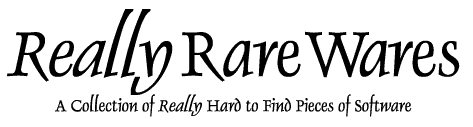I really have no clue what is going on here. The readme claims:
WAVSQUIQ can compress any WAV file into smaller one which can be reproduced
WITHOUT use of any decoder/decompresser - just play it like you played
original WAV!
Well, I compressed a WAV running "wavsquiq.exe test.wav test1.wav". The
file size went from 4879kB to 4878kB (?). Then I tried playing the
generated file in Winamp ("just play it like you played original WAV!"),
and there was nothing there but noise.
Maybe I am doing something wrong? If you know how to get this program to
work as it is supposed to, please e-mail me.
A mirror of the web page can be accessed at the Internet Archive. It is as garish as all other Geocities pages of
the time.
Lots of thanks to Marco
Pontello for submitting this lossless (?) encoder.
Date: 1997-11-15
Version: 0.90 beta
Interface: Command line
Platform: DOS
Download: wavsq090.zip - 9kB
Seems like it only works with 8-bit wavs. Apparently it always
outputs files with an 8-bit mono header, regardless of the input. If the
input is stereo, you can correct this, for example by loading it as raw
PCM data in CoolEdit and specifying the format yourself. But if the input
is 16-bit it seems to mess up something else (I didn't manage to get such
a file working).
The compression method strikes me as a bit odd, though. With the few
files I tried, it never managed to "compress" them by more than a few kb.
Looking at the waves in CoolEdit it seems to just cut out small parts of
the file, leaving the rest unharmed. This actually makes the compressed
files shorter, and thus smaller. Pretty imaginative, eh?
Thinking about it, that might be the reason why 16-bit files don't
work... it probably just cuts out random bytes, so if it cuts a 2-byte
sample "in half", this will destroy the data.